게임은 항상 사용자를 참여시키고 프로그래밍 기술을 보여줄 수 있는 매력적인 방법이었습니다. 이 글에서는 Python Pygame 사용 똥피하기 게임 만들기 방법을 살펴봅니다. 이 글을 마치면 다른 사람과 함께 플레이하고 공유할 수 있는 완전히 작동하는 회피 게임을 갖게 될 것입니다.
[목차]
1. Pygame 소개와 게임 개요
2. 게임 환경 설정
3. 플레이어와 적 엔티티 정의
4. 충돌 감지 구현
5. 추가 기능 탐색
6. 똥피하기 게임 만들기 코드
7. 결론 및 의견
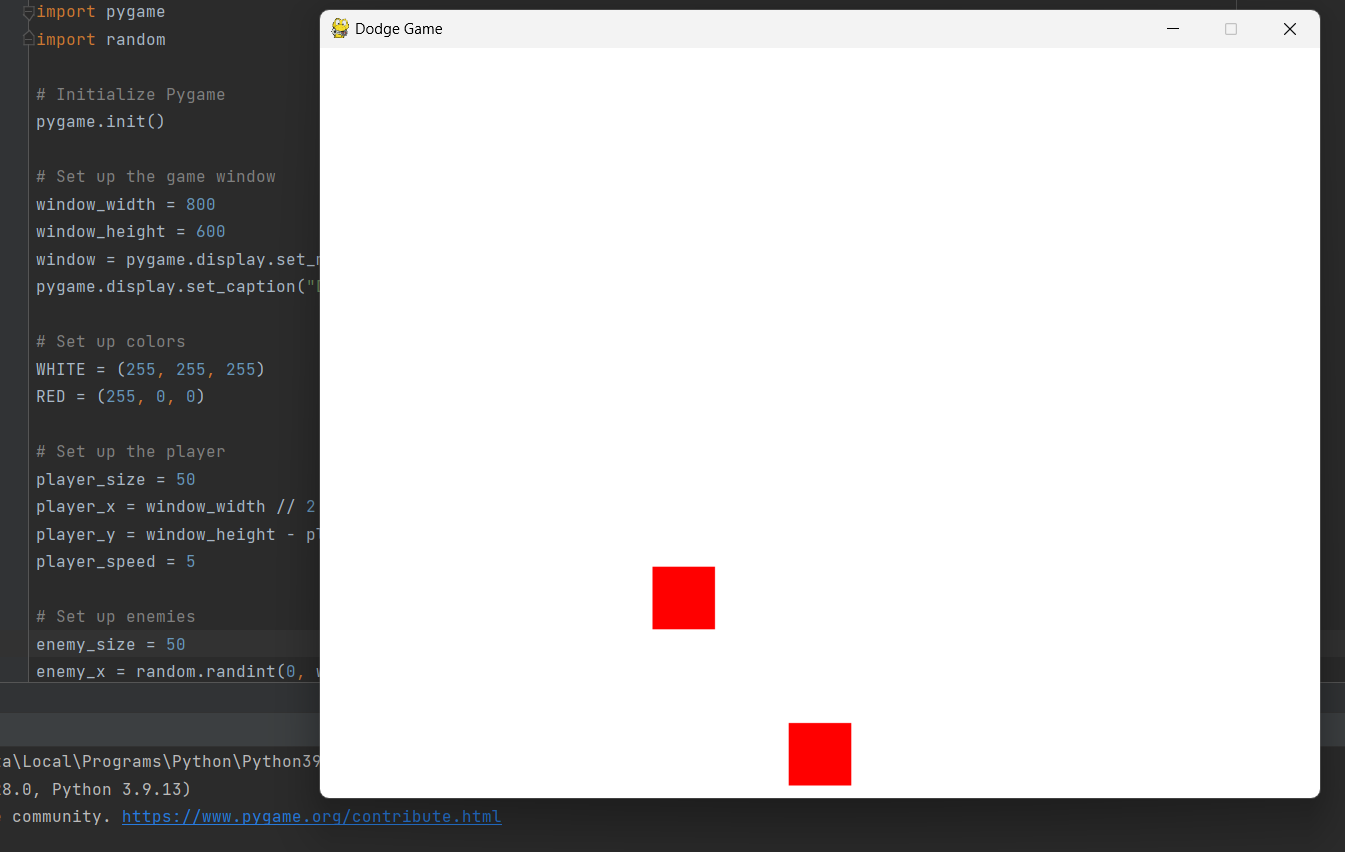
1. Pygame 소개와 게임 개요
먼저 Python의 강력한 게임 개발 라이브러리인 Pygame을 소개하고 회피 게임 개념에 대한 개요를 제공합니다. 게임의 기본 메커니즘과 목표에 대해 논의하고 구현 프로세스의 단계를 설정합니다.
2. 게임 환경 설정
다음으로 게임 환경 설정에 대해 알아봅니다. 파이게임 라이브러리 가져오기, 파이게임 초기화, 원하는 크기와 제목으로 게임 창 만들기를 포함한 초기 단계를 안내합니다.
3. 플레이어와 적 엔티티 정의
계속해서 플레이어와 적 엔티티를 정의합니다. 크기, 초기 위치 및 이동 속도를 결정합니다. 플레이어 입력이 플레이어 개체의 위치에 미치는 영향을 설정하고 화면 상단에 적 개체를 무작위로 생성합니다.
4. 충돌 감지 구현
게임을 대화식으로 만들기 위해 충돌 감지를 구현합니다. 플레이어가 적과 충돌하는지 확인하고 충돌하면 게임 오버 시나리오를 트리거합니다. "Game Over" 메시지를 표시하고 게임을 종료하기 전에 몇 초 동안 기다립니다.
5. 추가 기능 탐색
게임을 향상시키기 위해 음향 효과 및 득점과 같은 추가 기능을 탐색합니다. 충돌과 같은 이벤트에 음향 효과를 추가하여 보다 몰입감 있는 게임 플레이 경험을 제공합니다. 또한 플레이어의 진행 상황을 추적하고 게임 중에 점수를 표시하는 점수 시스템을 도입합니다.
6. 똥피하기 게임 만들기 코드
|
1
2
3
4
5
6
7
8
9
10
11
12
13
14
15
16
17
18
19
20
21
22
23
24
25
26
27
28
29
30
31
32
33
34
35
36
37
38
39
40
41
42
43
44
45
46
47
48
49
50
51
52
53
54
55
56
57
58
59
60
61
62
63
64
65
66
67
68
69
70
71
72
73
74
75
76
77
78
79
80
81
82
83
84
85
86
87
|
import pygame
import random
# Initialize Pygame
pygame.init()
# Set up the game window
window_width = 800
window_height = 600
window = pygame.display.set_mode((window_width, window_height))
pygame.display.set_caption("Dodge Game")
# Set up colors
WHITE = (255, 255, 255)
RED = (255, 0, 0)
# Set up the player
player_size = 50
player_x = window_width // 2 - player_size // 2
player_y = window_height - player_size - 10
player_speed = 5
# Set up enemies
enemy_size = 50
enemy_x = random.randint(0, window_width - enemy_size)
enemy_y = -enemy_size
enemy_speed = 3
# Set up game clock
clock = pygame.time.Clock()
# Set up game over status
game_over = False
# Game loop
while not game_over:
for event in pygame.event.get():
if event.type == pygame.QUIT:
game_over = True
if event.type == pygame.KEYDOWN:
if event.key == pygame.K_LEFT:
player_x -= player_speed
elif event.key == pygame.K_RIGHT:
player_x += player_speed
# Update player position
player_x = max(0, min(player_x, window_width - player_size))
# Update enemy position
enemy_y += enemy_speed
if enemy_y > window_height:
enemy_x = random.randint(0, window_width - enemy_size)
enemy_y = -enemy_size
# Check collision
if player_x < enemy_x + enemy_size and player_x + player_size > enemy_x and player_y < enemy_y + enemy_size and player_y + player_size > enemy_y:
game_over = True
# Clear the screen
window.fill(WHITE)
# Draw the player
pygame.draw.rect(window, RED, (player_x, player_y, player_size, player_size))
# Draw the enemy
pygame.draw.rect(window, RED, (enemy_x, enemy_y, enemy_size, enemy_size))
# Update the display
pygame.display.update()
# Set the game speed
clock.tick(60)
# Game over message
font = pygame.font.Font(None, 36)
text = font.render("Game Over", True, RED)
text_rect = text.get_rect(center=(window_width // 2, window_height // 2))
window.blit(text, text_rect)
pygame.display.update()
# Wait for 2 seconds before quitting
pygame.time.wait(2000)
# Quit the game
pygame.quit()
|
cs |
실행화면

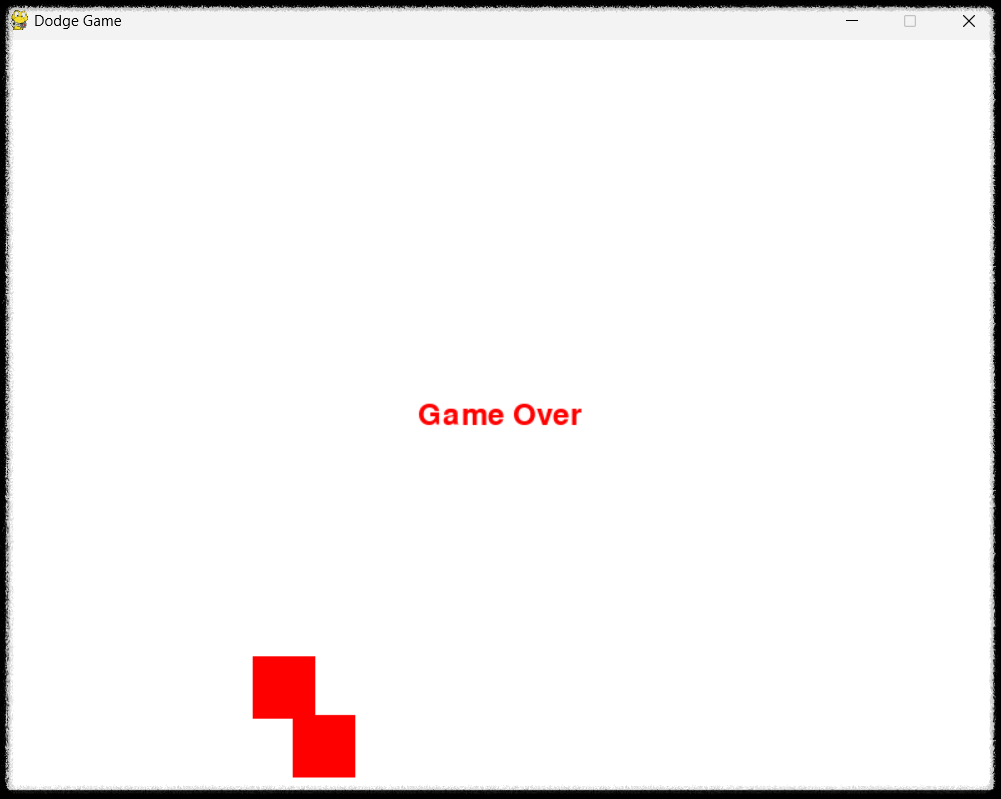
7. 결론 및 의견
Python Pygame사용 똥피하기 게임 만들기 방법을 배웠습니다. 게임 환경 설정, 엔티티 정의, 이동 처리, 충돌 감지, 게임 오버 시나리오 구현에서 시작하여 게임 구축에 필요한 모든 단계를 다뤘습니다. 음향 효과 및 득점과 같은 추가 기능을 실험하여 선호도에 맞게 게임을 사용자 지정할 수 있습니다.
[관련글]
[파이썬 (pythoon)] - 파이썬 벽돌깨기 게임 만들기 - python tkinter game
파이썬 벽돌깨기 게임 만들기 - python tkinter game
Python을 활용하여 Tkinter의 기능을 최대한 적용 후 몇줄 안되는 코딩으로 파이썬 벽돌깨기 게임 만들기 및 방법을 알아보려 합니다. pygame 라이브러리 없이 Canvas 위젯을 사용해서 생각보다 어렵지
2toy.net
[정보 및 유용한 팁] - 챗GPT 란? (CHAT GPT 사용)
챗GPT 란? (CHAT GPT 사용)
챗GPT 란 무엇일까요? 요즘 너무 핫하다 못해 마치 옆에 있는 선생님처럼 느껴지는 이 인공지능 AI에 대해서 이해하기 쉽게 정리하려 합니다. 결론적으로 챗GPT에게 질문을 하면, 형식적인 답이 아
2toy.net
[파이썬 (pythoon)] - PyQt6를 사용한 간단한 로그인 프로그램 만들기
PyQt6를 사용한 간단한 로그인 프로그램 만들기
데스크톱 애플리케이션 또는 웹 기반 플랫폼을 개발하더라도, 견고한 로그인 메커니즘을 구현하여 사용자 데이터를 보호하고 개인 정보를 보호하는 것이 중요합니다. 이 글에서는 PyQt6를 사용
2toy.net
[파이썬 (pythoon)] - 파이썬 exe 변환 기본편 - Python Pyinstaller Converter
파이썬 exe 변환 기본편 - Python Pyinstaller Converter
기존 간단히 개발한 유투브 다운로드 프로그램을 파이썬 exe 변환 및 실행을 위해 Python Pyinstaller Converter 팩키지를 사용하여 만들어 보려 합니다. 별도의 파이썬 인터프린터나 모듈 설치 없이, 윈
2toy.net
[html 자바스크립트 study] - 개인 웹사이트 만들기, 계획 및 예제 홈페이지 코딩 공개
개인 웹사이트 만들기, 계획 및 예제 홈페이지 코딩 공개
프리랜서, 구직자, 예술가 또는 어떤 분야의 전문가이든 관계없이 개인 웹사이트는 인터넷에서 가상의 집 역할을 합니다. 이 글에서는 개인 웹사이트 만들기, 계획 및 예제 홈페이지 코딩 공개
2toy.net
'파이썬 (pythoon)' 카테고리의 다른 글
| Python PyQt6 TableView 사용 데이터 표시하기 (0) | 2023.07.01 |
|---|---|
| 파이썬 pyqt6 팝업 창 만들기 - QMessageBox() (0) | 2023.06.30 |
| 파이썬 PyQt6 스타일링 - setStyleSheet (0) | 2023.06.28 |
| PyQt6를 사용한 간단한 로그인 프로그램 만들기 (0) | 2023.06.27 |
| PyQt6을 사용하여 간단한 계산기를 만드는 방법 (0) | 2023.06.26 |