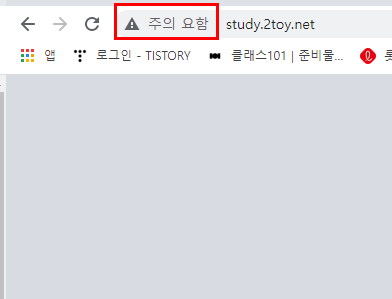
1. ssh server 접속
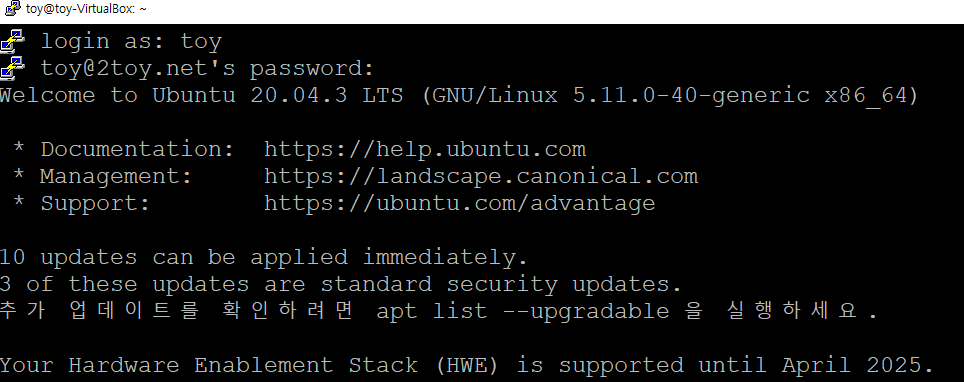
2. certbot 설치
sudo snap install --classic certbot
3. certbot 버전체크 (생략가능)
certbot --version
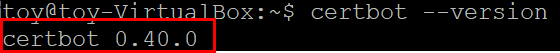
4. apache2 가상호스팅 세팅
기본적으로 도메인.conf 로 세팅되어 있어야 한다.
(이 내용은 apache2 서버 멀티도메인 세팅편을 참고하면 적용되어 있다)
cd /etc/apache2/sites-available
ls

sudo vi study.2toy.net.conf
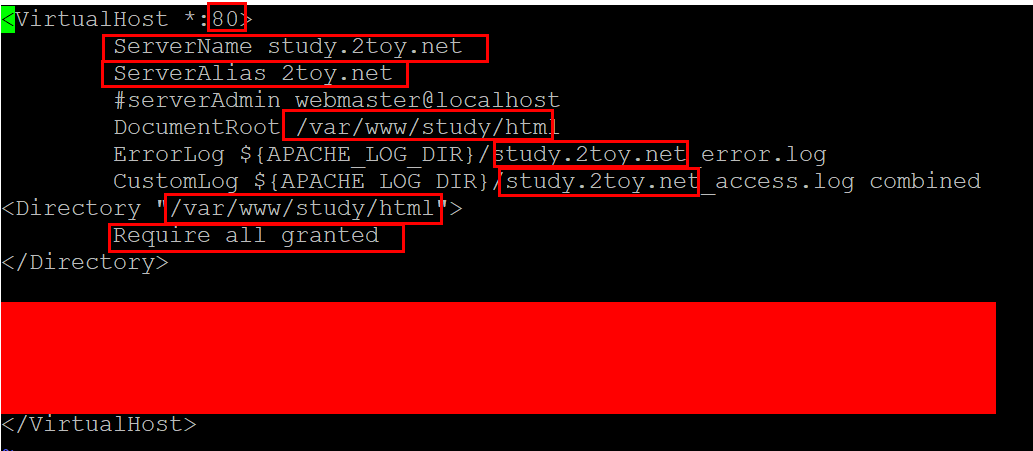
<VirtualHost *:80>
ServerName study.2toy.net
ServerAlias 2toy.net
#serverAdmin webmaster@localhost
DocumentRoot /var/www/study/html
ErrorLog ${APACHE_LOG_DIR}/study.2toy.net_error.log
CustomLog ${APACHE_LOG_DIR}/study.2toy.net_access.log combined
<Directory "/var/www/study/html">
Require all granted
</Directory>
</VirtualHost>
세팅 후 등록
sudo a2ensite study.2toy.net.conf
sudo systemctl reload apache2
5. ssl인증서 생성
sudo certbot certonly --webroot
도메인 : study.2toy.net (ssl적용할 내 도메인)
경로 : /var/www/study/html (폴더경로)
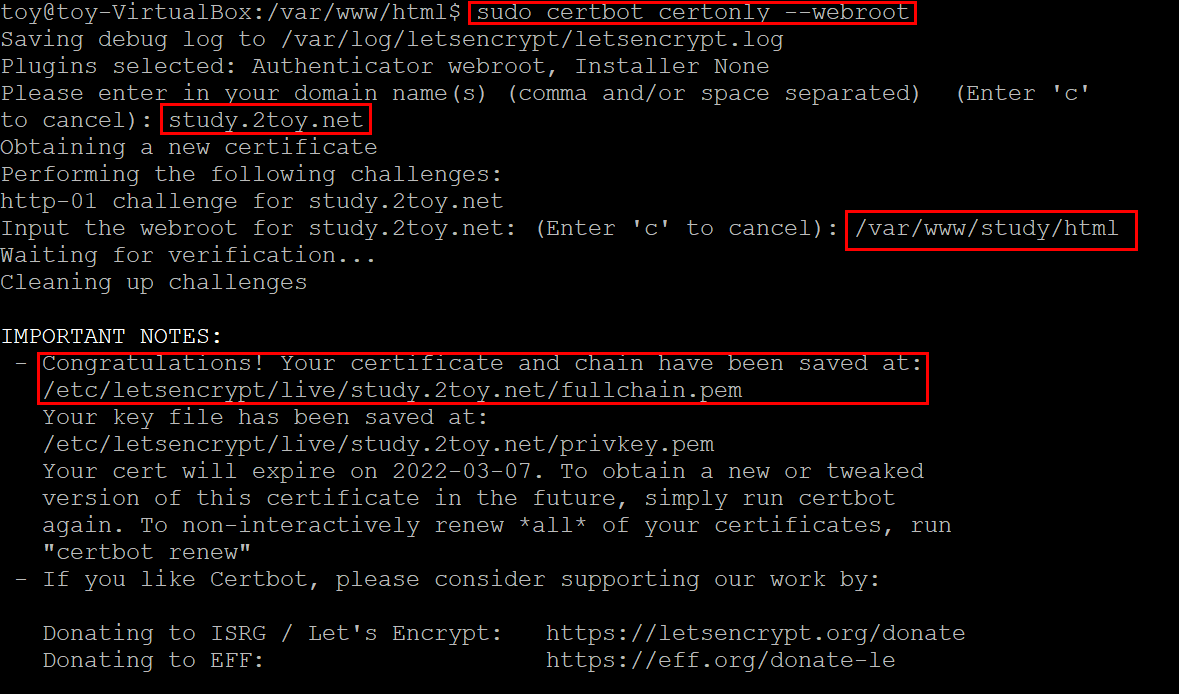
6. ssl인증서 적용 (https)
sudo certbot --apache
apache2 서버에 적용된 도메인 목록 중 https 적용할 번호 선택
1: Attempt to reinstall
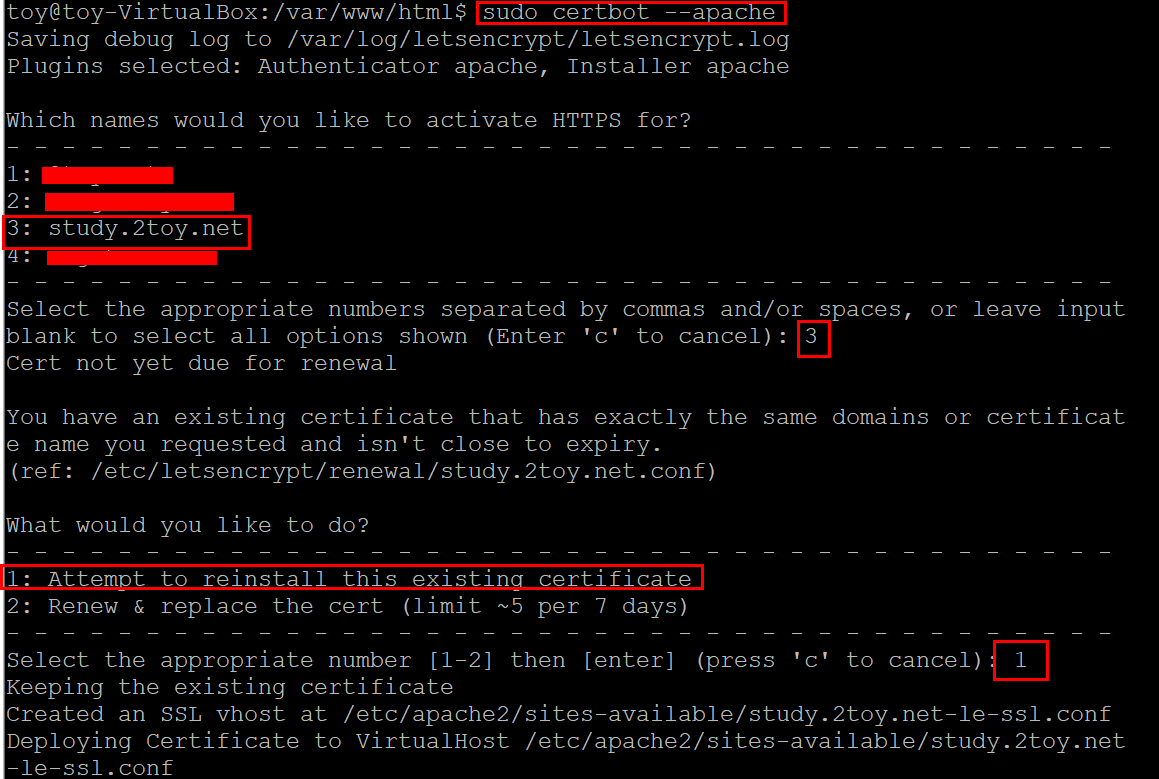
2: Redirect
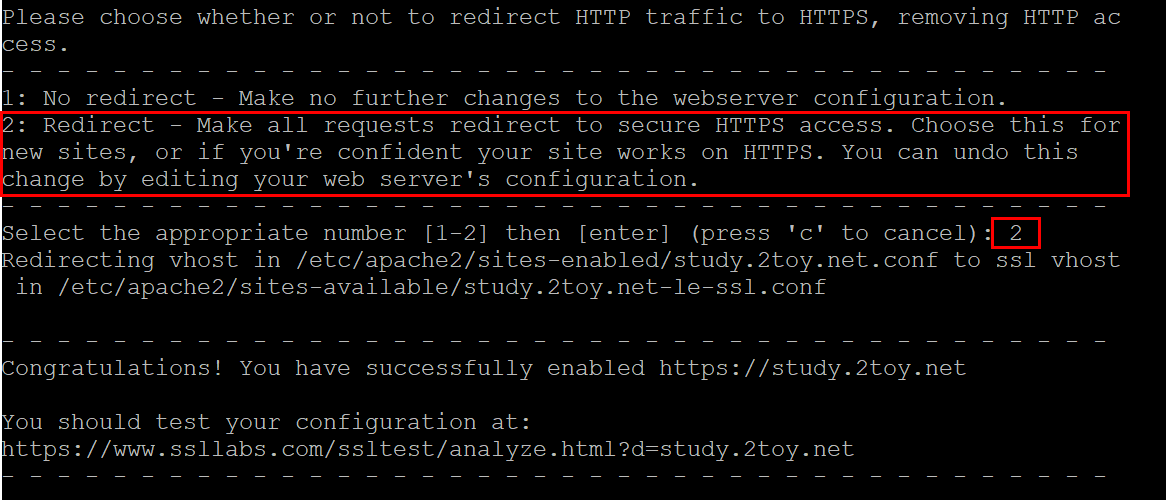
https 적용 완료 / 사이트로 이동해서 확인!
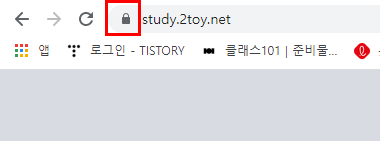

[참고사이트]
Certbot Instructions
Tagline
certbot.eff.org
'우분투 리눅스 서버' 카테고리의 다른 글
| 서버 운영체제 비교: Windows vs. Linux (0) | 2023.07.28 |
|---|---|
| ssh 란 무엇인가? 총정리 (0) | 2023.05.04 |
| [ubuntu 20.04] 우분투 리눅스 방화벽(ufw) 설정 (0) | 2021.12.07 |
| [우분투 리눅스] mysql 서버 세팅 (workbench 접속) (0) | 2021.11.27 |
| [우분투 리눅스] ftp 서버 세팅 (vsftpd) (0) | 2021.09.28 |