반응형
|
1
2
3
4
5
6
7
8
9
10
11
12
13
14
15
16
17
18
19
20
21
22
23
24
25
26
27
28
29
30
31
32
33
34
35
36
37
38
39
40
41
42
43
44
45
46
47
48
49
50
51
52
53
54
55
56
57
58
59
60
61
62
63
64
65
66
67
68
69
70
71
72
73
74
75
76
77
78
79
80
81
82
83
84
85
86
87
|
<?xml version="1.0" encoding="utf-8"?>
<LinearLayout xmlns:android="http://schemas.android.com/apk/res/android"
xmlns:tools="http://schemas.android.com/tools"
android:layout_width="match_parent"
android:layout_height="match_parent"
android:orientation="vertical"
android:padding="30dp"
tools:context=".MainActivity">
<CheckBox
android:layout_width="wrap_content"
android:layout_height="wrap_content"
android:id="@+id/android"
android:text="안드로이드폰"
android:checked="true"/>
<CheckBox
android:layout_width="wrap_content"
android:layout_height="wrap_content"
android:id="@+id/iphone"
android:text="아이폰"
/>
<CheckBox
android:layout_width="wrap_content"
android:layout_height="wrap_content"
android:id="@+id/window"
android:text="윈도폰"
android:checked="true"
/>
<Switch
android:layout_width="wrap_content"
android:layout_height="wrap_content"
android:checked="true"
/>
<Switch
android:layout_width="wrap_content"
android:layout_height="wrap_content"
android:checked="false"
/>
<ToggleButton
android:layout_width="wrap_content"
android:layout_height="wrap_content"
android:checked="true"
/>
<ToggleButton
android:layout_width="wrap_content"
android:layout_height="wrap_content"
android:checked="false"
/>
<RadioGroup
android:layout_width="wrap_content"
android:layout_height="wrap_content"
android:id="@+id/rGroup1">
<RadioButton
android:layout_width="wrap_content"
android:layout_height="wrap_content"
android:text="남성"
/>
<RadioButton
android:layout_width="wrap_content"
android:layout_height="wrap_content"
android:text="여성"
/>
</RadioGroup>
<ImageView
android:layout_width="50dp"
android:layout_height="50dp"
android:src="@drawable/q10"/>
<ImageView
android:layout_width="180dp"
android:layout_height="50dp"
android:scaleType="fitCenter"
android:src="@drawable/q10"/>
<ImageView
android:layout_width="180dp"
android:layout_height="50dp"
android:scaleType="fitXY"
android:src="@drawable/q10"/>
<ImageButton
android:layout_width="150dp"
android:layout_height="100dp"
android:scaleType="fitCenter"
android:src="@drawable/q10"/>
</LinearLayout>
|
cs |
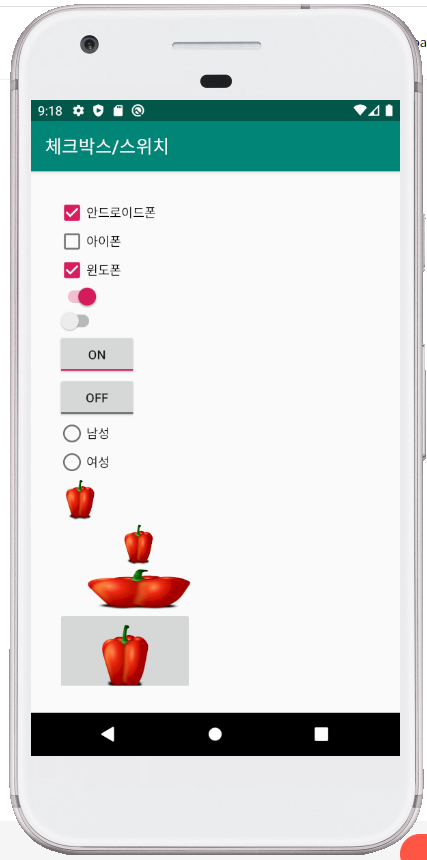
출처 : 코틀린을 활용한 안드로이드 프로그래밍
반응형
'코틀린study' 카테고리의 다른 글
| [코틀린] 버전 에러 문제 build.gradle (Module:app) (0) | 2021.08.09 |
|---|---|
| [코틀린] 애완동물 보기 프로그램 / checkbox / Radio Button / kotlin (0) | 2021.08.09 |
| [코틀린] 간단 계산기 (0) | 2021.08.07 |
| [코틀린] TextView / EditText / Button form (0) | 2021.08.06 |
| [코틀린] 클래스 : 필드+메소드 = 인스턴스 (0) | 2021.08.06 |