반응형
|
1
2
3
4
5
6
7
8
9
10
11
12
13
14
15
16
17
18
19
20
21
22
23
24
25
26
|
<?xml version="1.0" encoding="utf-8"?>
<LinearLayout xmlns:android="http://schemas.android.com/apk/res/android"
xmlns:tools="http://schemas.android.com/tools"
android:layout_width="match_parent"
android:layout_height="match_parent"
android:orientation="vertical"
android:padding="30dp"
tools:context=".MainActivity">
<TextView
android:layout_margin="20dp"
android:layout_width="match_parent"
android:layout_height="wrap_content"
android:text="아래에 이름을 입력 :"/>
<EditText
android:layout_margin="20dp"
android:layout_width="match_parent"
android:layout_height="wrap_content"
android:text="여기에 채우세요"/>
<Button
android:layout_margin="20dp"
android:layout_width="match_parent"
android:layout_height="wrap_content"
android:text="확인"/>
</LinearLayout>
|
cs |
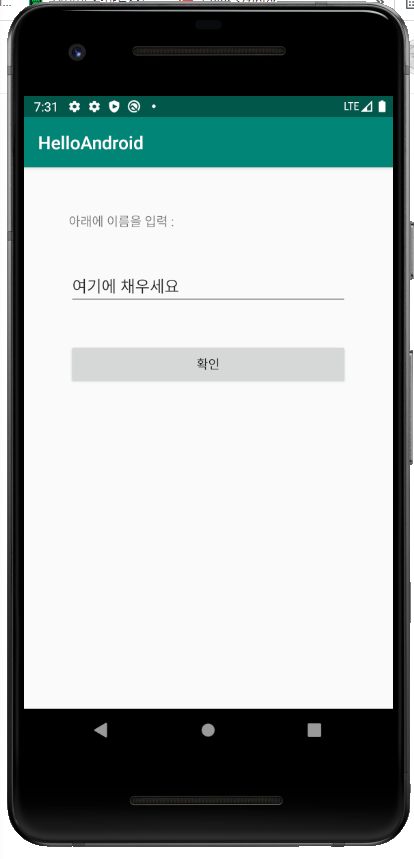
|
1
2
3
4
5
6
7
8
9
10
11
12
13
14
15
16
17
18
19
20
21
22
23
24
25
26
27
28
29
30
31
32
33
34
35
36
37
38
39
40
41
42
43
|
<?xml version="1.0" encoding="utf-8"?>
<LinearLayout xmlns:android="http://schemas.android.com/apk/res/android"
xmlns:tools="http://schemas.android.com/tools"
android:layout_width="match_parent"
android:layout_height="match_parent"
android:orientation="vertical"
android:padding="30dp"
tools:context=".MainActivity">
<Button
android:layout_width="match_parent"
android:layout_height="wrap_content"
android:text="버튼1"/>
<Button
android:layout_width="match_parent"
android:layout_height="wrap_content"
android:visibility="invisible"
android:text="버튼2"/>
<Button
android:layout_width="match_parent"
android:layout_height="wrap_content"
android:visibility="visible"
android:text="버튼3"/>
<Button
android:layout_width="match_parent"
android:layout_height="wrap_content"
android:visibility="gone"
android:text="버튼4"/>
<Button
android:layout_width="match_parent"
android:layout_height="wrap_content"
android:enabled="false"
android:text="버튼5"/>
<Button
android:layout_width="match_parent"
android:layout_height="wrap_content"
android:clickable="false"
android:text="버튼6"/>
</LinearLayout>
|
cs |
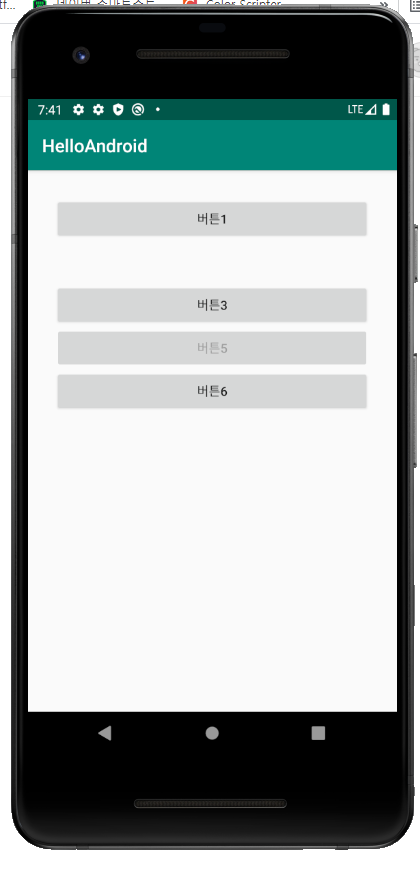
activity_main.xml
|
1
2
3
4
5
6
7
8
9
10
11
12
13
14
15
16
17
18
19
20
21
22
23
24
25
26
27
28
|
<?xml version="1.0" encoding="utf-8"?>
<LinearLayout xmlns:android="http://schemas.android.com/apk/res/android"
xmlns:tools="http://schemas.android.com/tools"
android:layout_width="match_parent"
android:layout_height="match_parent"
android:orientation="vertical"
android:padding="30dp"
tools:context=".MainActivity">
<TextView
android:layout_width="match_parent"
android:layout_height="wrap_content"
android:text="TextView 연습 1"
android:id="@+id/textView1"/>
<TextView
android:layout_width="match_parent"
android:layout_height="wrap_content"
android:text="TextView 연습 2"
android:id="@+id/textView2"/>
<TextView
android:layout_width="match_parent"
android:layout_height="wrap_content"
android:text="TextView 연습 3"
android:id="@+id/textView3"/>
</LinearLayout>
|
cs |
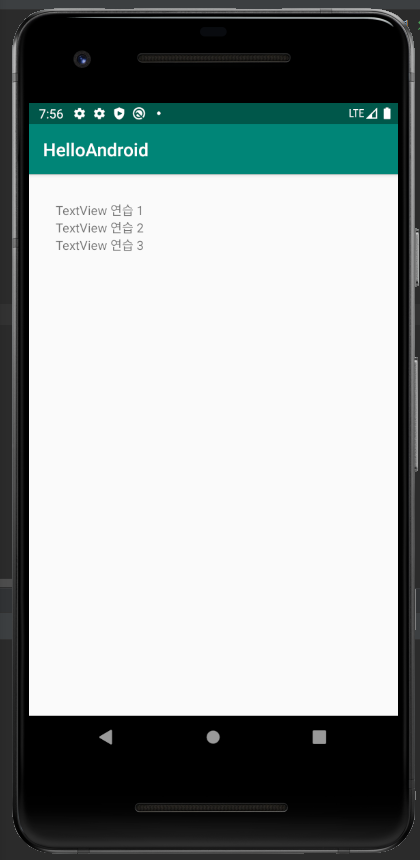
main_activity.kt / 코틀란 코드 적용시
|
1
2
3
4
5
6
7
8
9
10
11
12
13
14
15
16
17
18
19
20
21
22
23
24
25
26
27
28
29
30
31
|
package com.example.helloandroid
import android.graphics.Color
import androidx.appcompat.app.AppCompatActivity
import android.os.Bundle
import android.widget.TextView
class MainActivity : AppCompatActivity() {
override fun onCreate(savedInstanceState: Bundle?) {
super.onCreate(savedInstanceState)
setContentView(R.layout.activity_main)
var tv1 : TextView
var tv2 : TextView
var tv3 : TextView
tv1 = findViewById<TextView>(R.id.textView1)
tv2 = findViewById<TextView>(R.id.textView2)
tv3 = findViewById<TextView>(R.id.textView3)
tv1.setText("안녕하세요")
tv1.setTextColor(Color.RED)
tv2.setTextSize(30.0f)
tv2.setTypeface(android.graphics.Typeface.SERIF,
android.graphics.Typeface.BOLD_ITALIC)
tv3.setText("가나다라마바사")
tv3.setSingleLine()
}
}
|
cs |
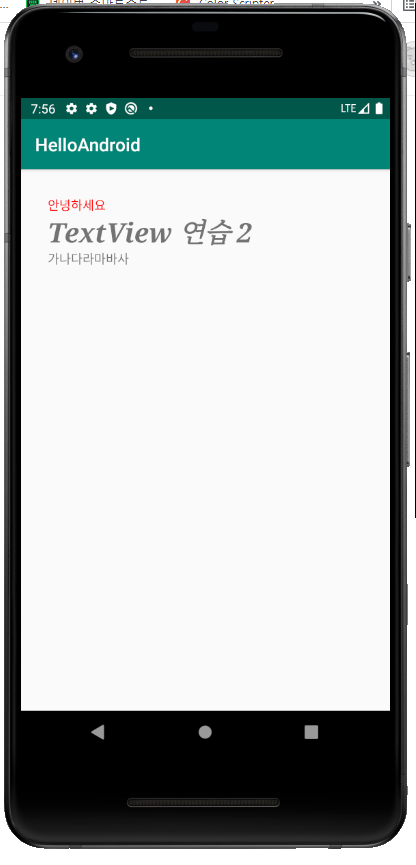
반응형
'코틀린study' 카테고리의 다른 글
| [코틀린] 버전 에러 문제 build.gradle (Module:app) (0) | 2021.08.09 |
|---|---|
| [코틀린] 애완동물 보기 프로그램 / checkbox / Radio Button / kotlin (0) | 2021.08.09 |
| [코틀린] 체크박스/스위치/이미지/버튼 (0) | 2021.08.07 |
| [코틀린] 간단 계산기 (0) | 2021.08.07 |
| [코틀린] 클래스 : 필드+메소드 = 인스턴스 (0) | 2021.08.06 |